Simple Thought Productions specializes in streaming live events. Today we are going over our setup for a multi-camera setup for a sporting event. In this setup we utilize two court cameras and a third camera that provides a live clock overlay. A second computer provides a live stats view to mix into the overall stream. First lets take a look at the overall mixed live stream we are trying to create.
The Background is fed by the Blackmagic Television Studio (ATEM). This provides an HD stream where the cameras are frame synced between cuts which means that the cut is clean and there are no black frames between the switch. This also allows us to mix up to 6 cameras over a combination of HDMI and HD-SDI connections without adding load to the computer that is taking care of the live stream. The lower thirds are from the second computer. On top of that is a feed via a Blackmagic Mini Recorder providing a live shot of the clock. The ATEM device does not allow for specific picture in picture layouts, you can create the effect somewhat but not perfectly with a partial transition, which is why the live clock camera comes directly into Wirecast. This setup requires that we do the primary switching on the ATEM and secondary switching (full screen stats) in Wirecast. Utilizing the software control for the ATEM we have both controls on screen at all times.
I/O
Video Input is handled by two Blackmagic Mini-Recorders. These are connected via two Thunderbolt connections. One taking the mixed live feed from the ATEM and the other taking the live clock shot. The scoreboard and stats are coming in over the network from the second computer via Desktop Presenter (part of wirecast) These devices allow you to capture from HDMI or HD-SDI. We utilize HD-SDI as it allows for longer cable runs we require. Two USB Ethernet adapters are also in use. One providing a wired connection (no ethernet on the new macbook pros) and the other provides a connection to the ATEM device to control via the software.
Live Streaming
Wirecast is set to stream live to a CDN over RTMP as well as record a local copy to disk. For this setup the ingest server is configured to transcode the 720P 3mbit stream into multiple bitrates. This means the local broadcast computer only has to encode one bitrate instead of multiple. It should be noted that Wirecast does not officially support multi-bitrate streaming. You can setup multiple profiles and then link them with a smil or playlist. I have done this with success before when using frequent keyframes. The downside is that the stream switches between bitrates may result in a slight skip ahead or backwards in the stream. It also means your machine has to have enough power to encode all the desired bitrates in addition to having enough bandwidth to upload all versions.
Demo Video
this demo has been transcoded from the original stream which has reduced quality when viewing full screen
Equipment List
1x HDMI Monitor
1x Macbook Pro 2.3Ghz i7 – 16GB RAM
1x Blackmagic Television Studio
2x Blackmagic Ultra Studio Mini Recorder
2x Canon XF 305
1x Canon XF 105
1x Sennheiser Wireless G2 microphone
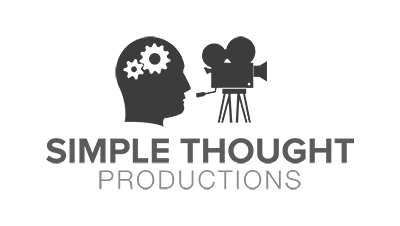






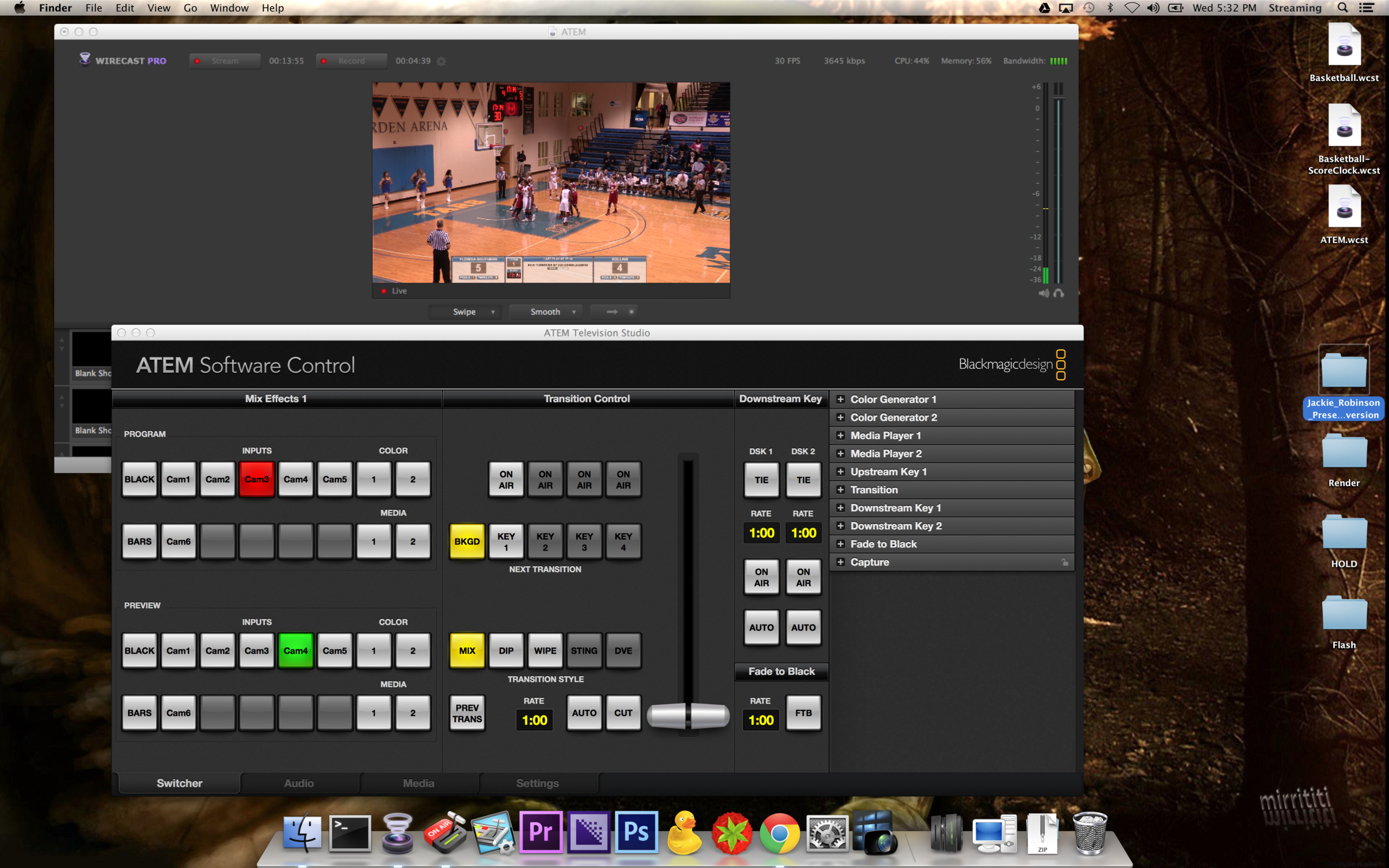
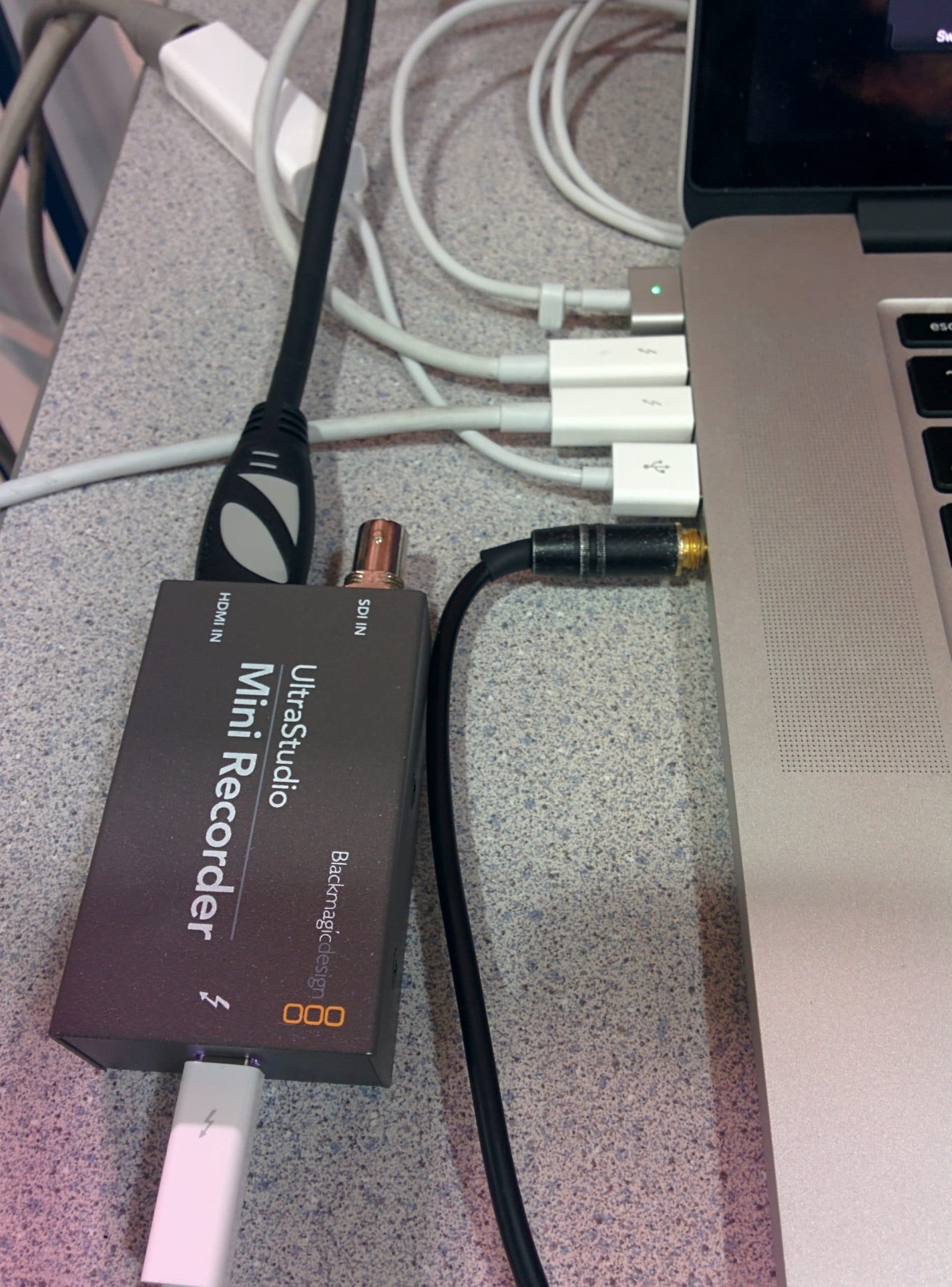

Hi Josh, how do you handle latency?
The system I’m using:
Mac Book Pro 2014
2,8 GHz Intel Core i7
16 GB 1600 MHz DDR3
Intel Iris Pro 1536 MB
I’m using two Camlinks connected to my Sony Alpha 6500’s to use them as a webcam via virtual cam in wirecast + my build in face time cam and screen recording.
I recognize a minimal amount of latency when the signal shows off in wirecast especially from the Sony Alpha’s. Is this normal? How do you handle it? Should I better use the Blackmagic mini recorders?
I really depend on a synchrone signal because I’m teaching piano via Skype.
Thanks a lot!
Marcel from Germany
Wirecast and nearly all software switchers will have a few frames of latency you cannot avoid. You have to sync things up at that point. This is one of the reasons I moved to a hardware switcher which mixes everything before giving it to wirecast. I basically use wirecast for the endcoding out to a CDN etc.
Than you for the post, it was a great production and it helped me with one project.
Hi Josh,
How are you capturing audio for sports events? I’m a little lost on this part. What if you need to stream commentary?
Thanks
I plug a mix from there audio mixer into my camera and that comes into the system
This was a great post! Are you still using the same setup? I am thinking about duplicating it but using the BM TV Studio HD instead of the original. It is the same price point. Any thoughts on it as a substitute?
Keep up the good work!
I have upgraded a bit and now use a Datavideo HS mixer which is more compact and offers a physical switcher device to control with. Thew New Television HD looks very cool and should serve you well!
Just found this, great post. I stream for our church, have been for 5 years. I use HDMI cameras and 2 Blackmagic mini recorders via thunderbolt into an iMac into Wirecast (paid version 5, not pro), up to a streaming provider that specializes in churches. I just bought an Atem like yours but I am told that wirecast will not yet support streaming through the USB like Livestream and Ustream does. We have to use hdmi or sdi out from the Atem and into 1 of the Blackmagic mini recorders. Can you suggest anything to make this as good as possible? We stream up 2 streams, 1 high and 1 low that we can set ourselves. What I was trying to do by getting the Atem was take some of the workload off the CPU. Any input from you would be greatly appreciated
Hi Ricky,
One option is http://mxlight.co.uk/ which is a windows only software which will allow you to do an RTMP stream via the USB data. My suggestion would be to utilize a streaming service that can do transrating for you so you send out one high quality stream, and then they process the smaller streams for you. This way your computer (or possibly the mxlite) is generating one stream instead of two. I provide such a service if you would like to discuss this further you can use the contact page @ http://simplethoughtproductions.com/contact to reach me.
Hi Josh,
thanks for posting this info. For a newbie like me absorbing and trialing is all part’n parcel of learning.
I guess my question relates to encoding setting in Wirecast when shooting fast paced games like basketball/rugby etc.
I save my content to disk for Youtube upload later and when viewing notice that it is a bit laggy.
I have a i7 3770 Quad Core 3.4 Ghz, 12G DDR3 ram with a VisionTek Products 7750 Eye 6 2GB DDR5 PCI Express Graphics Card.
I have a BMD Intensity Pro card that I run my Atem TVS into. I use consumer grade 1920 x 1080 HD cameras. Source settings in Wirecast for pro card is 1080i 50 and 50 frames per second.
So my guess is that either my source settings aren’t making a good relationship with my encoding settings, hence the lag.
Any quick directional advice?
Here is a screen grab of my encoder settings: https://goo.gl/photos/Bcp2ruE5Hfumrqwu6
Kind regard,
Brent Mags
I would bump the quality as high as you can (currently) at 3. If you are not adding graphics with wirecast and the ATEM has all your video use the built in h264 encoder via the USB port.
Hello Josh, This is exactly what we were looking for and now I am trying to put this together with your valuable info. I was using the free version of wirecast from YouTube and it did a nice job, but I think we are ready for the next level. However I don’t have quite knowledge of blackmagic yet, so I have few questions before we purchase so neat devices:
Are you using a wirecast pay version? witch version in such case?
the scoreboard is a one time payment and how the info is updated?
please take a look at my drawing of what I understood from your article. thanks a lot Josh
https://drive.google.com/file/d/0ByrX9w9KNK4jRERvSVk5MVNSaWM/view?usp=sharing
I use the paid pro version of wirecast. My scoreboards are screen captures of Statsbroadcast.com. You could easily use the built in scoreboards. I mix the scoreboard and clock camera in a laptop and add a green picture behind it. I then feed that into ATEM HDMI and key out the green.
Here is my workflow for 3 cameras with a 4th shooting a live clock.
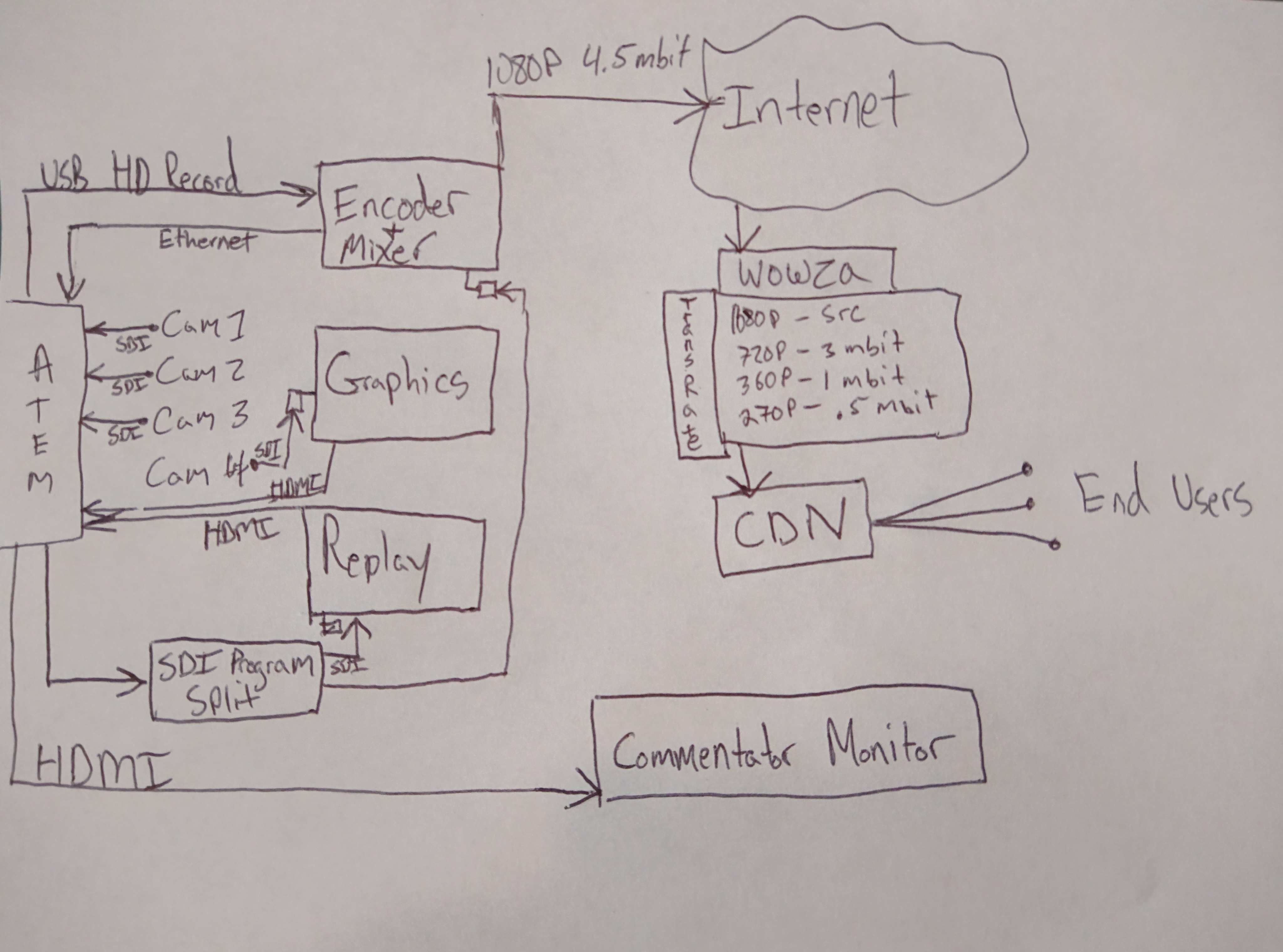
Hi Josh. As others have said – great post. Really helpful to those of us just starting to think through doing live streaming events. My question for you: I have the identical Mac Book pro. I don’t have a BM ATEM switcher yet – I just use Wirecast to switch and stream my events. On the occasion that I try to locally record the stream, it really max-es out the CPU. To the point of I would be concerned about recording a stream for any length of time… I just don’t think it could keep up. (up to 85-90% cpu)
So I guess I am asking, does using the BM ATEM switcher greatly relieve the cpu to the point where you can run both the switcher, and Wirecast on the same computer? That was my concern before getting the switcher. I didn’t know if I needed a 2nd computer to work with the switcher, and a computer to work with Wirecast. But if they both work on the same computer nicely — that’s awesome.
Thanks.
db
Hi,
What are you streaming at and what are you recording at? In my case I stream a 2.5Mbit 720P stream and I also used the exact same profile to record to disk via MP4. As such the CPU is around 50~60% and since I am using the same profile for stremaing and recording Wirecast does not have to encode the same video twice. I assume you are streaming in one format and then recording in another.
Another option is to record in a low compression codec so your CPU will not be hit so hard such as Apples Intermediate Codec which you get access to if you have Apple Compressor installed.
What I do use in addition to the recording is the built in ATEM h264 encoder. This alolows me to record what ever the ATEM has mixed and I can set very high presets on the ATEM and the computer collects the data over USB. The result is a very high quality video of whatever the ATEM mixed. If you are adding effects after the ATEM at the final wirecast level you will not see them. I am updating this article to my new workflow which I hope to have done in a few weeks.
Thanks,
-Josh C.
Great. Thanks, Josh. All makes sense.
One more thing… can I ask exactly how to you come out of the ATEM switcher – into your computer?
I can’t quite tell do you take an
-HDMI out of the switcher,
-into BM Mini Recorder
-through Thunderbolt
-into Wirecast as a “Camera Shot”
-and then out of your computer through a hard wired Ethernet via USB?
Yes except that I use HD-SDI instead of HDMI
Great info Josh, just what I need it, I’m so grateful.
Thank You
No problem. Happy to help with this kind of stuff if you have any questions.
Hello Josh,
What software did you use to record the mixed video into your laptop?
Thanks
Arnold
I for this particular one I recorded it at the streaming server from my incoming video stream. I also now record in Apple Intermediate Codec on the encoding laptop which keeps a very high quality video to use later if needed.
Excellent production. Great job.
Thank you, I enjoy the multi-camera events the most.
What software are you using for generating the scoreboards?
The Colleges I stream for all use http://www.statbroadcast.com/ They use Stats crew and other software to stat the games as they happen. The software sends the information to statbroadcast.com which makes a live stats page for people to watch. I capture that via Desktop Presenter
Thanks!
Fantastic blog post! Great setup using Wirecast and multiple cameras in a dynamic environment. The video of overtime is so exciting! I’m going to share it with our users. Keep up the awesome broadcasting!
Lucas from Telestream
http://www.telestream.net
Thank you, the sporting events are always the most fun. During tournaments we tend to add 3rd camera from the other end of the court as well as lower third titles for the players via wirecast.