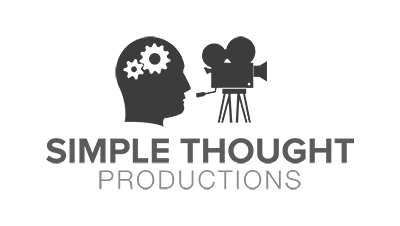We all know that Blu-Ray was the victor of the latest “format war” but the dust is far from settled. HD-DVD is no longer an option and those who have it are only feeling sympathy from the Beta Max crowd. The early adopters of blu ray are not on a perfect journey them selves. Different Version of the Blu Ray spec have some players that can easily get online via Ethernet and keep its self up to date to have the latest fixes and patches. The Ethernet connection paired with an internet connection allows for BD Live where producers can add new content to services that you can access after buying the movie from your TV Screen.
Why should I care about Blu-Ray?
Blu-Ray as is one of the few means of delivering an interactive HD experience to consumers. Web Video and options meet the need of some market segments but it does not generally fill the segment for long form content and extended viewing. HD content is still hard to deliver to everyone as it requires large amounts of bandwidth. Blu-Ray disks fill this need. We have always had a some what slow adoption of the next “big thing.” We slowly moved from floppy disks to hard CDs. we gained over 600MB of storage in a single jump. This was eventually surpassed by burnable DVDs which took content up another 4000 MB. Blu-Ray offers to take us all they way to 50,000 MB. Its also not just about more space. The Blu-Ray spec offers advanced programing through its Java technology that allows for much more advanced menu systems and features on the disk than what is possible with DVD. This ability, when utilized, can allow for much greater interaction with the viewer.
The Blu-Ray Spec – What it means to me
There are currently 2 actively released specs on the market as of this witting (The original 1.0 is to no longer be released as of Nov. 1st 2007). Profile 1.1 and 2.0 are the current releases. There are a few differences between them. Provided below is a grid showing all of the current specs for video along with some of the main requirements and capabilities.
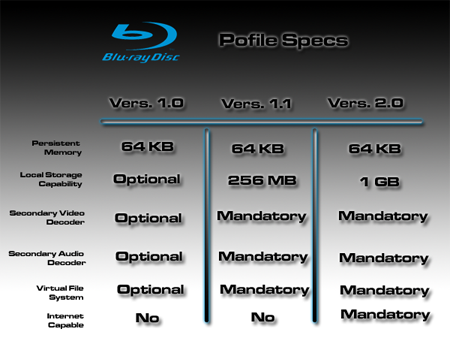
Click For Larger Image
One of the most important differences between 2.0 and 1.1 is the presence of an Ethernet port which can be linked into your home network and get online. The benefits of this are two fold. One, you can usually get updates for your firmware easily over the connection when they are available instead of having to send off for a disk or download firmware and burn it to a disk to then put in the player. And secondly, it allows disks that feature the Blu-Ray Live option to download additional content that is only available online. Needless to say it is a good idea to get a 2.0 spec player if you can afford the extra cost.
MPEG2 Vs H.264
Blu Ray supports a number of formats. MPEG2, MPEG4 H.264, and VC-1 video. This offers the choice of 3 video codecs over DVDs 1 (mpeg2 @ 720*480). Different content on the disk can also be in different codecs as well for added flexibility. The choice is yours as to which you use. Each has its advantages and disadvantages. There are many articles which go into detail about the benefits of each codec. For this article we are just trying to get an idea of the benifits that pertain to making a Blu-Ray disk. For authoring purposes with Adobe Encore we have the option of using MPEG2 and H264.
MPEG 2 is the same format that DVDs use. The difference is that you can use resolutions up to 1920*1080 and bitrates up to 40mbit. This is up from 720*480 with a maximum bitrate around 9mbit. This allows you to have HD video in the same codec that you used before for DVDs. MPEG 2 is a fairly simple codec so modern computers can process it very quickly. This can save you a lot of time when it comes to rending at the cost of using up more space on the disk.
H264 is a newer codec, part 10 of MPEG4 spec. This allows you to get more video on the disk at the same quality. The downside is that the complexity of the codec adds processing time to your encode. Depending on your processor speed as well as your encoder an hour of video could take most of the day to encode. If you don’t need the full 25GB or 50GB capacity you may be able to save some time using MPEG2 over H264. In our tests MPEG2 @ 18Mbit from an HDV source showed no noticeable difference once compressed and on disk from playing directly from the source.
Solutions for delivery
- Adobe Encore CS4 ($799 w/ Premiere CS4)
- Sonic Scenarist (Must contact for price)
- DVDit® Pro HD($499)
A small magic bulle
If you are having trouble playing back BD-R disks one of the first things you should try and do is update the player’s firmware. This is easy to do if it is online but if not you still have options. Most of the manufactures of the early models will mail you a disk that can be put in your player to update its firm ware for a small fee.
Sources and Additional Reading
A collection of useful links and sources for this article for additional knowledge:
Blu-Ray Disc Association
Blu-Ray Disc General White Paper (Aug. 2004)
BD-R Disc Physical Specifications (Feb. 2006)
Wikipedia Blu-Ray Disc Article