[poll id=”1″]
Simple Flash Video 1.8 Beta is here!
About
The Simple Flash Video Plugin builds on the plugins that all ready allow easy posting of .flv or .mp4 files on the popular WordPress platform. Simple Flash Video allows for all of the JW FLV options to be utilized via its config.xml file and post level overrides. With this plugin you can easily post .flv or .mp4 videos to your blog and have your viewers instantly watch the video without having to fully download the video before watching. It also combines the popular Shadowbox utility to allow for the videos to float over the website content for a clean look. This plugin was built from the ground up to take full advantage of the JW FLV Player and Shadowbox. On top of this it is the only plugin for WordPress that utilizes the Simple Stats App for JW that gives users a total look at the video viewership of their website. Code has been used from the Flash Video Player by Joshua Eldridge as per the licence agreements of the respective software. When you put the code in your plugin it will be replaced by a Link to the video that will open in a Shadow window. If a .jpg file is in the same directory with the same name as the flv it will also use that photo in the link. If no image is found it will simply place a Text link in your post. If you wish you can also disable the Thickbox feature in the post command.
- Added Google Shopping Cart
- “Quotes” Can now be used to encase variable values that have spaces. Ex: title=”My Awesome Title”. This is backwards compatible so you do not have to update your old posts and you can even mix and match variables with and without quotes.
- Updated to JW FLV 4.6
Want to say thank you for the plugin? Just leave a comment or send an email if you found the plugin useful. Or if you want you can make a donation to the project. All of these methods are always appreciated and will certainly help keep up the motivation for future releases. Thanks!
Demos
FLV File With Item for sale
FLVs will simply be changed to links to the post in the feed.
FLV File Different Image
FLVs will simply be changed to links to the post in the feed.
H264 File With Custom Title
This video will also properly download via the feed in itunes or your favorite software.
Blip.TV Hosted File
<-Note that you must add ?skin=rss for the plugin to get the correct information.
Video with Longtail Ads Enabled
To enable on a per post basis you must add longtail=true and plugins=ltas to the video command
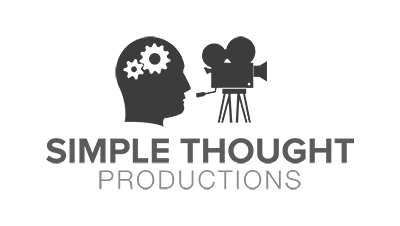
is this plugin still supported? I recently downloaded it to work witht he current version of wordpress, and once i activated it i noticed that all the plugins listed on my backend admin plugins page are centered and not left-justified. i deactivate the plugin and all returns to normal. really hoping this plugin is still supported as it is the ONLY solution i have been able to find for lightbox effect with jw player videos. any update??
Not really. I use it with the current version but it is the only plugin installed. Try enabling your plugins one at a time to see if the order impacts things?
does it create video sitemap? Is there rating system?
No to both questions. There has been no development on this plugin for over a year.
Hi Josh! Thanks a lot for this cool plugin!
I want to place a video on my sidebar widget. Is it possible with this plugin?
Thanks again!
Not in the sense that you can use the code. Others simply created a test post with the video they wanted. and then copied the source code from the page and put it into a text widget. Not the cleanest but it gets the job done.
Hi Josh,
This plugin is exactly what we’re looking for! I want to use it on our site to host our own videos instead of embedding an external player @ http://www.curbsyde.com
I’ve uploaded the plugin to a test WP site using the same theme, and am having a few issues with the shadowbox. Can be seen here
http://test.curbsyde.com/test/?p=700
Any ideas?
Cheers
Joe
What are the issues? That seems to be working fine, granted not with my plugin.
Sorry, I ended up altering that page by accident when I was playing.
Here’s a page with the 1.8 plugin installed
http://test.curbsyde.com/test/?p=790
The code that post has is :
[video filename=http://www.curbsyde.com/wp-content/uploads/2010/nzsi/si1.mp4
vid_image=http://floralloyd.smugmug.com/Motorcycles/AIO/nan/to-kathern/774266988_7wkoy-M.jpg /]
And it just doesn’t work. The links are good, and if I switch to plugin 1.7 it works well.
There must be something I have thats conflicting. My theme is modularity from Graph Paper Press
Cheers
Joe
I think it has to do something with the fact that your folders are named simple-flash-video-v1 in the plugins folder. Try to name the new one to just simple-flash-video and see if that takes care of things.
Is there a max clip size for the SFV? Can’t get it to work with my 231 MB AVI. Using WP 2.9.1 and PHP V5 on a 1&1 Server.
The reason it is not working is most likely your AVI does not have the proper format. It needs to be an h264 format which is sometimes called AVC to work. The Audio should be AAC and I suggest an MP4 container. Once you do this it should work fine with any file size as long as you have quick start enable when compressing. Please note that the longer the file, the longer it will take to start if you are not using a streaming server but that depends on your server speed and the vieweres internet connection speed.
hey Josh,
still trying to figure out why SFV would not activate on my site. It seems to be working on most others, maybe it’s something specific to my server? Is there some other requirement that may be diff from what the default settings on a server may be? (PHP memory, etc). i use blue host.
right now i have a diff plugin, but the author stopped supporting it over a year ago, and it sometimes breaks, i’d love to get urs working. i think i emailed u the error i was getting each time i tried to activate the plugin (fatal error….)
thanks
It is trying to pull in a file from the stats folder so it would seem that it is not readable. Please make sure that everyone can read and write to the files and directories inside of the Stats folder. Depending on your client you may need it to be done recursively so that it applies to the files inside of the stats folder as well. That error is saying that it cannot read the file. That is because it does not exist, or it does not have permissions to read it.
FINALLY
a flash plugin that actually works!
thanks a lot man.
Glad to hear it is working for you and glad to see it in action on your website :)
Hi Josh,
This seems to become an ultimate solution! I’ve managed to install and use the plugin quite easily! However, I noticed one downside (which -for the moment- keeps me away from implementing this on my WordPress log): After activating SimpleFlashVideo, all my ShadowboxJS pop-ups stopped working!
I’ve tried with all different settings of ‘Javascript Library’ in ShadowboxJS, but in all cases, I lost the shadowbox popup. I assume this has to do with the rel=”shadowbox”?
My current versions:
WordPress= 2.9.1
ShadowboxJS= 3.0.0.3
I’ve tried both SimpleFlashVideo 1.7 and SimpleFlashVideo 1.8Beta.
Any help will be greatly appreciated!
wordpress 2.9.1
SFV 1.8
I’m having same issue here.
It does play the video but without shadowbox.
New web browser tab is created and a video runs in the new tab when I click a video url.
Though, I’m not using ShadowboxJS plugin.
My mistake.
New tab wasn’t created.
But a video doesn’t play in current page with blackbox.
Video link brings me to the new page and plays in there.
Usually this is because the HEAD call is not made in your template or the WP plugin url did not get detected correctly. Can you please link to your blog where you are having this issue?
This was the same problem I was having. Couldnt find anything wrong with my theme. I ended up installing another plugin which utilizes shadowbox, and SFV piggybacks off that, and now renders the videos properly. the stats however, still doesnt work
Thanks again for the plugin. unfortunately still havent been able to get it to work:-)
Im running WP 2.9. simple flash 1.7 would not activate, kept triggering fatal error.
So i’ve downloaded 1.8 beta, which appears to be doing better w/ 2.9. It installs and activates no problem.
I did notice that to get the video to play, the shortcode required TWO spaces before the /], not one.
Also, instead of the the shadowbox effect, it just opens up in a diff page. (plus i notice it loads up slowly and buffers frequently…dont think this is a server/file issue, as it was not happening with a diff player, same file)
I really hope this can work, as ur plugin seems to be the best one out there for me to share my videos.
Thanks!
mybigbluesky.com