Simple Flash Video 1.6 Release Candidate 3 is here!
About
The Simple Flash Video Plugin builds on the plugins that all ready allow easy posting of .flv or .mp4 files on the popular WordPress platform. Simple Flash Video allows for all of the JW FLV options to be utilized via its config.xml file and post level overrides. With this plugin you can easily post .flv or .mp4 videos to your blog and have your viewers instantly watch the video without having to fully download the video before watching. It also combines the popular Shadowbox utility to allow for the videos to float over the website content for a clean look. This plugin was built from the ground up to take full advantage of the JW FLV Player and Shadowbox. On top of this it is the only plugin for WordPress that utilizes the Simple Stats App for JW that gives users a total look at the video viewership of their website. Code has been used from the Flash Video Player by Joshua Eldridge as per the licence agreements of the respective software. When you put the code in your plugin it will be replaced by a Link to the video that will open in a Shadow window. If a .jpg file is in the same directory with the same name as the flv it will also use that photo in the link. If no image is found it will simply place a Text link in your post. If you wish you can also disable the Thickbox feature in the post command.
- Fixed when EMBED code was always called when shadowbox is off
- Fixed Text box width and height in SFV config page in WP 2.7
- Fixed issue when shadowbox was disabled and custom sizes were ignored
- Custom Titles now work. Requires HTML Whitespace between words to work properly. Example:
title=Awesome Custom Title!
- Added Longtail adverts
- Simple Stats now tracks Flash Version Numbers of the visitors
- Added Default Image variable in settings for use when no image is found with the video
- Updated to Simple Stats 1.2.1
- Added ability to remove padding from shadowbox around the video
- Youtube Videos now supported
- Checks for version 9.0.115 and requires update for .MP4 files
- Added Delete Logs Option for Simple Stats
- Added Options Saved Notification
- Fixed Centering Bug for videos in Shadowbox
- RSS Feeds now get a proper .mp4 file or link to FLV
Want to say thank you for the plugin? Just leave a comment or send an email if you found the plugin useful. Or if you want you can make a donation to the project. All of these methods are always appreciated and will certainly help keep up the motivation for future releases. Thanks!
Demos
FLV File
FLVs will simply be changed to links to the post in the feed.
FLV File Different Image
FLVs will simply be changed to links to the post in the feed.
H264 File With Custom Title
This video will also properly download via the feed in itunes or your favorite software.
Youtube Hosted Video
Video with Longtail Ads Enabled
To enable on a per post basis you must add longtail=true and plugins=ltas to the video command
| Simple Flash Video Gallery |
Special Thanks
Daniel G. Taylor – Programming
Borrie Sven – Beta Testing
Installation
- Download and unzip Simple Flash Video.
- Transfer Simple-Flash-Video directory to your `/wp-content/plugins/` directory
- CHMOD the config.xml to be writable by the server, 666 or better
- Activate the plugin through the ‘Plugins’ menu in WordPress
Usage
To use the plugin you simply need to insert:
into your post.
You can add the following variables after the filename variable:
- shadowbox=off – Disables ThickBox and simply puts the player into the post
- embed=true – Uses embed code instead of SWFObject Code
- vid_image= – set the URL of an image to use for the video link instead of the default.
- ALL JW FLV Variables in lower case format ex: width=200
For the Stats simply goto the SFV Stats page that is linked under the main admin page. From there you can see the over all stats or search for a specific file or IP address.
F.A.Q
Q: I cannot get the stream.php working what is wrong?
A: to use it you have to set the stream variable to the location and file. So for most people this will be: /wp-content/plugins/simple-flash-video/stream.php – If you have your WP install in a subfolder that will have to be added. Also, if you are using Lighty Webserver please use its FLV Mod instead of the stream.php
Q: I have activated the plugin, but don’t see the video player. What do I do?
A: Check and make sure that you have the appropriate hook in your template file for the header: wp_head();
Q: How do I change a setting for a single post?
A: If you just want to change a single value for one video you can do it by modifying the code in your post. To Change the hight you would simply put:
You can put any of the variables in this way using all lower case variablenames without spaces in the name.
Q: How do I change the defaults?
A: The config.xml file contains all of the current variables of JW FLV 4.0 . You can modify this file to change any of the default settings that the plugin will use.
Q: Help! I can’t figure this out!?
A: No problem! Give us a shout using the contact form @ http://www.simplethoughtproductions.com/contact/ and we will see if we cant help you. We also recommend posting a comment on the version of Simple Flash Video player to allow the community to assist as well. Find the post for your version @ http://www.simplethoughtproductions.com/category/simple-flash-video/
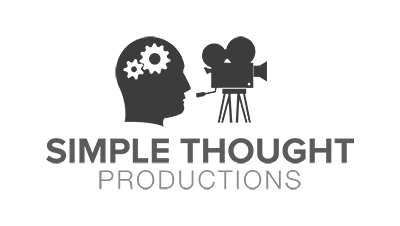






Hey,
Has anyone had a problem with Google Chrome? Once my page is longer than screen hight and I scroll it the shadow effect does not work well. The shadow ends right on the hight of the screen. Additionally when I click on nonshadow space the picture or the movie does not disappear as it should. I cannot present a link cos the site is still one the local serwer. The problem occurs only in Google Chrome. I would very much appreciate and tip to solve this problem.
Is your google chrome up to date? I just tried it on this page, tons of scrolling, and it kept the video centered and everything gray around it.
Hey,
it seems to be up to date, the problem is that using chrome the plugin works ok on your site, but it doesn’t only on my. I will publish it soon so I will send the link. Could it a matter of settings?
Well… i’m using the las version: 1.6…But that issue is not at all the videos. At some of them the end is ok, the players stops and you cand play it again. I don’t know why does this happen because i’m using the same settings for all of them.
Very odd. Are the [video /] commands all the same basically except for the youtube link? Can you try it with shadowbox enabled. There might be an error in the non-shadowbox code I need to look at.
I see what you mean. Mine does not do that but I also have personally updated to the latest JW FLV player. Perhaps that will help the issue you are seeing?
Hi it’s me again. I’m dealing again with the loading video problem. When the video reaches the end, the player remains as if something is loading. Take a look here, at the trailer.The most important part is at the end. The website is in a foreign language but this doesn’t matter: http://tiny.cc/KTgcr
Well i dont want a HD quality, just a normal quality, without pixelated videos as it is now. is there any structure that it has to be implemented to get a decent quality?
The logo as far as I know is always in the top right. To move it one used to have to create the padding them selves with a transparent PNG. If your videos are 360px tall and you want your logo at the bottom you need to create a logo that is 300 px tall and put the logo at the bottom of it. As for the quality I am not too sure as I don’t use the youtube version that offten. I have heard people say it happens if you do not use the same resolution as the youtube video it will suffer. Also make sure you turn the quality option on in the settings as that will help.
Luckyli i solved that problem. I come back with another 2 questions: how cand i move the logo from te upper right corner of the video to the down right corner. I don’t want it to float, just to stay there all the time.
Another question that i have is related to quality of the video. I use youtube videos, but can see that the quality is even lower than on youtube…any ideas on how to increase youtube video’s quality? i tried adding at the end of the link &ap=%2526fmt%3D18 but with no effect.
Hi there. Great plugin, but i’m still trying to work with the player.
I have one question. after the video plays, the players does not close, it just look like it is loading… and i can’t pause, i just can’t to a thing. the only way to stop that is by refreshing the page which is not quite well…so… any suggestions?
Can you post a link to the place you are having this issue?
I would very much appreciated if you guys explain how to do this:
<>
Or there is other way making vid_image parametr work?
I am trying to finish an update and post RC4 which will have vid_image working again.
OK, so my vid_image is working again. Using RC3. The thing that seems to bother it is: If you have a .jpg file of the same name of your file. It wants to use this. As soon as I removed the image that had the same name the vid_image property started working again. Can you try this and link to an example where you are trying it please?
I have noticed when installing this plugin, there are two “//” on top of my homepage. I am not a developer myself, but I edited it and worked.
Could you please fix this in the next version that comes.
Thanks
This is with 1.6 RC3 Correct?
Hey,
My website us not updated yet, I am working on it using xampp.
I have a problem with vid_image parametr. Then i use youtube video the image dosn’t shows up. it’s just a small icon strating frame from the video. I would apreciate your tip…
[video filename=http://www.youtube.com/watch?v=fKUxSynD4hc height=500 width=600 vid_image=http://localhost/3deling/wp-content/uploads/2009/03/rzutmaly.jpg /]
indeed the vid_image is not working properly with RC3 and I am working on a solution so it will again.
My hosting provider dosnt support shell_exec(), so plugin dont work on IE. is there anyway to disable simple stats?
You can remove the calls to the function getStats()
And then remove the header call to the simplestats.js file.
Sorry I didn’t kame myself clear… the conflict here is that when your plugin is active the feature content gallery just doesn’t appear in the main page… it is just a blank space. Featured content plug-in doesn’t use shadowbox as far as I know because it is just like a slideshow of your featured posts and when you click on them it jumps straight to that page/post. Any thoughts? I just activated your plug-in again in case you want to check something again but notice that the area where the featired content is located is now blank. By the way the featured content area is below that scrolling down announcement.
I see what you mean. The featured bit uses its own java script so it would seem to be they are not getting along. I cannot tell you why. I hope to be upgrading to Shadowbox 2 on the next version which may help with the issue. You could also ask the other plugin developer about the issue. He or She may be better dealing with Java Script than I am, assuming that is the problem.
Good point, I just sent a question to the ther developer’s forum so if I get a solutin for this I will post it here to share with all.
You can cure this problem by ensuring that Feature Content Gallery is loaded before the Simple Flash Video plugin.
To achieve this you will need to edit the simple-flash-video.php file and change the action settings.
In what way would you change them? Thanks!
DANGER… DANGER… Ok now it works as I mentioned on my previous note but it makes conflict with my plug in called Feature Content Gallery. I just had to deactivate your plug-in but take a look at the web site and let me know if you need me to re-activate simple flash video
Please checke the main page http://www.frutaextrana.tv
The issue is probably that Feature Content ALso uses Shadowbox. I do not know of a way to make them work nicely together at the moment. I use my plugin to generate Gallerys such as:
http://www.simplethoughtproductions.com/2009/02/21/being-me/
The code looks something like this:
Example in use:

For each photo, it does not automate the thumb process but it is an option.
I do see the video with no problems but it doesn’t appears with the shadow box in he same page where the post is and also I would like to have the ame player layout as the one you have here.
Here is the link :
http://frutaextrana.tv/?page_id=5
Thanks
You appear to be using an very old version of SFV. The one you have is still using ThickBox. Please update to 1.6 RC3 (This page) and delete the old plugin and upload the new one.
Also I have noticed that since I have activated the plug in there ae these 2 // characters on top left of the site.
EXCELLENT!!! it works now just perfect… my last request is how to setup the player so that the controls are bigger as those in your demo videos instead of the default JW’s player controls
You need to activate the remove padding setting to get the video to just show without grey around it. Can you link to the page you are using it on?
Thanks Josh but my problemis not the padding. Check my other 2 posts above. The problem I have is hat the video doesn;t show with the gray thickbox and the video n the center. What it does is that it jumps to a blank page. What I want to achieve is the same results as these demo videos you have here in your site that when you click on the video thumbnal it trns on the shadowbox and then the video pops up in the center and also the video player slide bar is different and bigger than the standard. How can I do that.
Thanks
Your theme may not be calling things in header.php.
Q: I have activated the plugin, but don’t see the video player. What do I do?
A: Check and make sure that you have the appropriate hook in your template file for the header: wp_head();
in header.php. Also link to the page so I can see the code.
I really want the video player to look just as yours here in the demo with that bigger player buttons in blue and the shadowbox that expands itself to the size of the video
Hi I love your plug in but I need to ask you a fairly stupid question first and that is: When you say insert what should I use in the post just copy and paste of the bracketed filename thing or should I use embed media?
The second question is, how can I get it to work as the videos on this site whist that preview image and then the lightbox style thing with the video opening in the center???
Please help me
I ghess I am missing something here because I don;t know how to change the settings of the video player in order to look just as the one you have here. Also the shadowbox with the self seized video I can’t get it. On mine when I click to the link or image it just go to another page and opens the video in a blank page… PLEASE HELP
This is a stupid question, but I just can’t figure it out- how do I indicate the location of the flvs? The flv appears in the Media Library and video player works, but I get a “video not found” error.
I tried:
[video filename=/wp-content/uploads/2009/03/filename.flv /]
and
[video filename=/public_html/blog/wp-content/uploads/2009/03/filename.flv /]
and some others.
The file is physically there in that location.
Please help.
Figured it out. Thanks.
Awesome!
I’m having the same problem as beth. Beth, how did you get your videos to load?
Thanks
Can you provide a link to a page where you are trying to use the plugin? I can probably help you then.
My video plays when I use an absolute URL (http://yourhost.com/wp-content/uploads/videos/video.flv) for the video filename variable, but doesn’t work with a relative URL (/wp-content/uploads/videos/video.flv)
Mike
I’ll set some test up for you and send them to you in a few minutes. Thanks allot.
I have 2 questions…
1. How can I remove the “Click to Watch” and the line that appear under the preview.
2. Am I able to link my video from one place and my preview image from another?
Thanks.
To remove “Click to Watch” you have to go through the simple-flash-video.php and remove it from the code. I plan to add an option to remove it in 1.7 though.
To use a different image add the variable
vid_image=www.mysite.com/image.jpg
Thanks for the quick response. it’s a really cool looking plugin.
I’m still not getting it to work. Does this look right to you?
(URL changed to protect the innocent)
[video filename=http://xxx/yyy/zzz/abcd.mov vid_image=http://111.222.com:8010/movie/abcd.jpg height=272 width=640 /]
Also, I have been doing very high quality HD video with the divx player up until now. I noticed that you can use .mov files with this but even with a 720p file it does not look true to the original (Although it does look great for flash). Is that just a limitation of the flash player?
Thanks again, I really appeciate the help you give.
The format you has look correct but I have to admit I have never tested to see if it could work using an IP address and different port but I can’t see why it wouldnt work. Would it be possible to email me a page with the test so I can see the code it generates? Also I have to say that I have not seen a quality drop with flash really. h.264 usually looks excellent. What it does not do though is post processing to enhance colors and such like divX and Windows media player so you have to do that part on your own.
Everything loads as usual (shadowbox, etc.), except the video never buffers. Also, I had to downgrade to 1.5 for the plugin to work at all. Maybe there is a conflict with the Branford Magazine Theme I am using?
Could be an issue with the theme. Does that theme use Shadowbox or lightbox built in? If so they could conflict maybe.
No, there is no shadowbox or lightbox effect built into Branford Magazine (not as far as I can tell anyway).
I’m testing the site on a few hotel Macs, so the flash may be out of date (they have admin settings so that I can’t change that). But I figure, I should try to make things as compatible as possible. Also, your “Simple Shorts” here work on these Macs! I have the same problem on another site as well:
http://internationaloperatheater.org/iot/video/romeo-juliet-video/romeo-juliet/
Thanks so much for any and all help!
This plugin is great! I am wondering, however, why my videos won’t load on certain computers. For instance, on a MAC running Safari and OS 10.5.4 I get no videos. On my home PC, windows 2000, and any browser the videos work!
here’s a page:
http://receivingme.com/blog/archives/3239
and the code:
[video filename=http://receivingme.com/blog/wp-content/uploads/2009/03/lesbernsilentfinal.flv height=486 width=864 /]
I also tried:
[video filename=/wp-content/uploads/2009/03/lesbernsilentfinal.flv height=486 width=864 /]
is there anything I can do to remedy the MAC situation?
I am on a Mac and your video worked fine for me. Can you make sure they are up to date with flash?
My mac is leopard though.
What shows up when you click? Does the screen go dark at least or not even that?
hi, what should I put in the setting regarding the longtail ad solution?
what is the channel number, and what is the longtail number?
thank you very much
– cail
Goto Longtail and setup a channel.
Then click impliment.
Select SWFObject code and on step 2 you will find your longtail number.
The code they give you will start with: