Simple Flash Video 1.6 Release Candidate 2 is here!
About
The Simple Flash Video Plugin builds on the plugins that all ready allow easy posting of .flv or .mp4 files on the popular WordPress platform. Simple Flash Video allows for all of the JW FLV options to be utilized via its config.xml file and post level overrides. With this plugin you can easily post .flv or .mp4 videos to your blog and have your viewers instantly watch the video without having to fully download the video before watching. It also combines the popular Shadowbox utility to allow for the videos to float over the website content for a clean look. This plugin was built from the ground up to take full advantage of the JW FLV Player and Shadowbox. On top of this it is the only plugin for WordPress that utilizes the Simple Stats App for JW that gives users a total look at the video viewership of their website. Code has been used from the Flash Video Player by Joshua Eldridge as per the licence agreements of the respective software. When you put the code in your plugin it will be replaced by a Link to the video that will open in a Shadow window. If a .jpg file is in the same directory with the same name as the flv it will also use that photo in the link. If no image is found it will simply place a Text link in your post. If you wish you can also disable the Thickbox feature in the post command.
- Security issue Fixed – PLEASE UPDATE!
- Longtail bug where code would not be put in the footer
- Added Longtail adverts
- Added Default Image variable in settings for use when no image is found with the video
- Updated to Simple Stats 1.2.1
- Added ability to remove padding from shadowbox around the video
- Youtube Videos now supported
- Checks for version 9.0.115 and requires update for .MP4 files
- Added Delete Logs Option for Simple Stats
- Added Options Saved Notification
- Fixed Centering Bug for videos in Shadowbox
- RSS Feeds now get a proper .mp4 file or link to FLV
Want to say thank you for the plugin? Just leave a comment or send an email if you found the plugin useful. Or if you want you can make a donation to the project. All of these methods are always appreciated and will certainly help keep up the motivation for future releases. Thanks!
Demos
FLV File
FLVs will simply be changed to links to the post in the feed.
H264 File
This video will also properly download via the feed in itunes or your favorite software.
Youtube Hosted Video
Video with Longtail Ads Enabled
To enable on a per post basis you must add longtail=true and plugins=ltas to the video command
| Simple Flash Video Gallery |
Special Thanks
Daniel G. Taylor – Programming
Borrie Sven – Beta Testing
Installation
- Download and unzip Simple Flash Video.
- Transfer Simple-Flash-Video directory to your `/wp-content/plugins/` directory
- CHMOD the config.xml to be writable by the server, 666 or better
- Activate the plugin through the ‘Plugins’ menu in WordPress
Usage
To use the plugin you simply need to insert:
into your post.
You can add the following variables after the filename variable:
- shadowbox=off – Disables ThickBox and simply puts the player into the post
- embed=true – Uses embed code instead of SWFObject Code
- vid_image= – set the URL of an image to use for the video link instead of the default.
- ALL JW FLV Variables in lower case format ex: width=200
For the Stats simply goto the SFV Stats page that is linked under the main admin page. From there you can see the over all stats or search for a specific file or IP address.
F.A.Q
Q: I cannot get the stream.php working what is wrong?
A: to use it you have to set the stream variable to the location and file. So for most people this will be: /wp-content/plugins/simple-flash-video/stream.php – If you have your WP install in a subfolder that will have to be added. Also, if you are using Lighty Webserver please use its FLV Mod instead of the stream.php
Q: I have activated the plugin, but don’t see the video player. What do I do?
A: Check and make sure that you have the appropriate hook in your template file for the header: wp_head();
Q: How do I change a setting for a single post?
A: If you just want to change a single value for one video you can do it by modifying the code in your post. To Change the hight you would simply put:
You can put any of the variables in this way using all lower case variablenames without spaces in the name.
Q: How do I change the defaults?
A: The config.xml file contains all of the current variables of JW FLV 4.0 . You can modify this file to change any of the default settings that the plugin will use.
Q: Help! I can’t figure this out!?
A: No problem! Give us a shout using the contact form @ http://www.simplethoughtproductions.com/contact/ and we will see if we cant help you. We also recommend posting a comment on the version of Simple Flash Video player to allow the community to assist as well. Find the post for your version @ http://www.simplethoughtproductions.com/category/simple-flash-video/
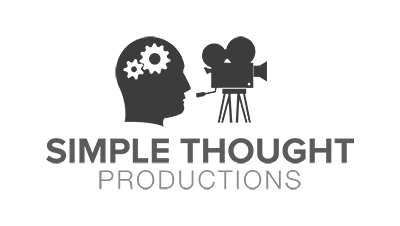






hey! great plugin! what is the name of the php function. can you show me a little example code for calling the “simple video” from a sidebar or wordpress site via php ?!?
Well if you just wanted to put the HTML in so it would work just put in the code generated. Woud look something like:
Click to Watch!
RC3 has been posted with a lot of fixes from RC2!
http://www.simplethoughtproductions.com/2009/01/17/simple-flash-video-16-rc3/
I love your plugin. Very flexible and looks great. It plays f4v files which is hard to find.
I am having trouble setting up simple stats. I have this error:
Warning: opendir(logs) [function.opendir]: failed to open dir: Not a directory in
/wordpress/wp-content/plugins/simple-flash-video/stats/functions.php on line 323
Warning: readdir(): supplied argument is not a valid Directory resource in /wordpress/wp-content/plugins/simple-flash-video/stats/functions.php on line 324
any ideas?
thanks
Fantastic. Thank you so much for all your hard work. I certainly appreciate it.
I have resolved custom titles and custom sizes when shadowbox is off. WIll be posting RC3 when I can test and do some more patches hopefully by this weekend!
Indeed SB is not exactly easy to get going. Which is partly why I have not updated to the new version. It can pain to get working ;) I have wanted to get it back to being able to have an option to Auto close the player once the video finishes. When I was using Thickbox before the default behavior was to auto close the shadowbox. The version that I am using as far as I know does not auto close. Hence the need to click on the site or the x button to get it to go away.
The title part is really an easy modification so I might be able to do something about that easily but Im not sure about auto close.
Sadly I can only work on these projects in my free time as they are not my primary source of income. Due to that a fix may take some time. 1.6 has been in development for a while now when I really wanted to finish it a few months back.
I am glad the plugin worked easily for you and was able to help you develop other potential solutions. If you code any fixes or features inside of SFV please feel free to post them here or email me and I might be able to include them in future releases.
Josh,
Thanks for the quick reply!
I really like Simple Flash Video. It has a similar feature set to Shadowbox JS, but for a beginner, Simple Flash Video is easier to get working. Shadowbox JS supports every viewer plugin under the sun and this makes the first usage more complicated.
Simple Flash Video makes it easy to skin the viewer and automatically generates the img tag for the cover image. And as you mentioned above, Simple Flash Video has the stats tracking.
But I’ve encountered two issues that are causing me to go with Shadowbox JS in the near term.
1) I need to be able to change the title and this works today in Shadowbox JS
2) There seems to be an issue when closing the flash viewer. In Simple Flash Video, the shadowbox seems to hang around after the flash viewer is closed. I have to click a second time on the shadowbox to make it go away. In Shadowbox JS 2.0.3.2, the shadow box closes immediately when the flash viewer closes.
But even though I’m not using Simple Flash Video, it has helped me a lot. I initially tried Shadowbox JS and couldn’t get it working. Then, I tried Simple Flash Video and it worked immediately. I was then able to study how Simple Flash Video works and this enabled me to get Shadowbox JS setup. I know that’s kind of bittersweet, but I want to thank you for that anyway.
Looking forward to the 1.7 release!
Currently the plugin only pulls the title from the wordpress post title. I plan to change that in version 1.7 so you can use the title option to control it there. As of right now it would only effect the title that is reported to the stats.
Awesome plugin!
I’m using 1.6RC2 and WP 2.7. Trying to set the title using something like:
[video filename=http://foo.com/bar.mp4 title=Foo /]
“title=Foo” is added to the link that is generated in the post, but when the player opens up, it still has the title of the post.
I should be able to change this, right? “title” is documented here: http://developer.longtailvideo.com/trac/wiki/FlashVars
I just want to be sure that I’m not missing something.
At the bottom of this page, the two blank videos should be 320×20 not 320×260:
http://www.finest-kind.net/features/watchingmash.php
Here is the odd thing. If I get rid of shadowbox=off all that shows up is a link. Clicking on the link brings up a 320×20 player that is exactly what I am looking for. But when I replace shadowbox=off, the same 320×260 player shows back up. So perhaps the problem is with the shadowbox?
OK will do some testing with out shadowbox and see if I can find the issue.
Can you link me to the blog where it is not working?
I have just tested again with a fresh install of RC2 and was able to control the size at the post level with
[video filename=/wp-content/uploads/SimpleShorts/Spare_Change/spare_change.flv width=50 height=50/]and it worked as expected.
I also can see the bug with 2.7 where the widths of text inputs are not big enough and will address that shortly.
Thank you!
I just reinstalled RC2 in the hopes that it would allow me to alter the width and height of an individual file as per the FAQ. But it still will not work. I have the defaults set to 320×260 (for a 320×240 video with the control bar along the bottom) but if I want to make just one file any other width or height — and even if I change the variables in that file’s code — the width and height always stay at 320×260. Given that the FAQ indicates that this should work, I wonder if I am doing something wrong.
And I am also having the same problem Dale Ryan (above) mentioned with the fields on the set-up page not being wide enough for the text to be seen.
Thanks. Setting config.xml to 777 fixed the install. A smaller problem: the fields on:
http://..full url../wp-admin/options-general.php?page=simple-flash-video.php
are so short that the contained text can’t be read on screen. I can select and copy the text and paste into a text editor.. . so the text is there but I can read it…this is the case in both latest Firefox and Safari for Mac using OSX 10.4.11
Attempt to install plugin failed with the following errors:
Warning: file_put_contents(simplestats.js) [function.file-put-contents]: failed to open stream: Permission denied in /***full_path***/wordpress/wp-content/plugins/simple-flash-video/stats/functions.php on line 162
Logger location has changed and been updated in simplestats.js!
Warning: fopen(/***full_path***/wordpress/wp-content/plugins/simple-flash-video/config.xml) [function.fopen]: failed to open stream: Permission denied in /***full_path***//wordpress/wp-content/plugins/simple-flash-video/simple-flash-video.php on line 202
can’t open file
Suggestions?
It would seem you need to give the files and folders more access to allow it to write files. CHMOD 777 would work.
I love this plugin Makes me happy. i had been useing FLV-Embed…. But it wouldent let me put lontail ads in it!!!!
Thanks for reporting the bug about it not looking for pngs when you told it to. I don’t mind if you found a plugin that works better for what you need but for what it is worth SFV can also do images. I plan to write up how to do it with the final release of 1.6. It can be used for either still images or galleries like the one above (| Simple Flash Video Gallery |) without any additional plugins. So what might this plugin have to offer the others do not? Stats tracking for one thing via Simple Stats and the ability to use all variables which I have not seen in the other players yet. I need to look at the other plugins to see if they have started offering that though. Happy Holidays!
Never mind, I went with Shadowbox instead because it does both video and images. Still, your plugin is awesome and worked great until Lightview Plus was upgraded. Sorry :-(
First off, I love your plugin. But it has started acting up on me this week, and I am not sure what caused it to change. I am running WP 2.6.5 with the RC2 version of your plugin. For whatever reason, the plugin is searching for vid images with the same filename as the FLV files themselves. Here is the code I embedded:
[video filename=http://www.oldfishandlemonade.com/r45put1n/rasputinhd.flv height=540 width=960 vid_image=/r45put1n/play_me.png /]
However, the plugin is looking for vid_image “rasputinhd.jpg” and I do not know why.
The other issue I am running into is the plugin launches the FLV file within the browser window, rather than shadowboxing it oer the post itself. All I can figure is that it conflicts with another plugin I have installed called Lightview Plus, which USED to work just fine in conjunction with your plugin. I would prefer to use one plugin for both videos AND images, but I can’t find one that works well.
Thanks.
Thanks for the feedback. I had an appointment to attend during the start of my conversation about code.
Ok, if you goto their page that is in their SRC link you will be able to search the source for the .mp4 file and .flv file.
Doing so is probably a violation of their terms as they wont be able to track it anymore and you won’t get referrals which means no ad money if that is how their network works.
As we discussed in SFV comments you need to have the direct file link in order to use this plugin. YT is the exception since they opened up an API for use. I also do not see any example code.
I am putting the code in between the variations above but getting an error 2032.
I signed up with this site called Unruly media. How do I display their videos? This is an example of their code. I am doing something wrong. I can’t get it to work with my wordpress blog> Please help I really would like to use their videos: