Simple Flash Video 1.6 Release Candidate 1 is here!
About
The Simple Flash Video Plugin builds on the plugins that all ready allow easy posting of .flv or .mp4 files on the popular WordPress platform. Simple Flash Video allows for all of the JW FLV options to be utilized via its config.xml file and post level overrides. With this plugin you can easily post .flv or .mp4 videos to your blog and have your viewers instantly watch the video without having to fully download the video before watching. It also combines the popular Shadowbox utility to allow for the videos to float over the website content for a clean look. This plugin was built from the ground up to take full advantage of the JW FLV Player and Shadowbox. On top of this it is the only plugin for WordPress that utilizes the Simple Stats App for JW that gives users a total look at the video viewership of their website. Code has been used from the Flash Video Player by Joshua Eldridge as per the licence agreements of the respective software. When you put the code in your plugin it will be replaced by a Link to the video that will open in a Shadow window. If a .jpg file is in the same directory with the same name as the flv it will also use that photo in the link. If no image is found it will simply place a Text link in your post. If you wish you can also disable the Thickbox feature in the post command.
- Updated to JW 4.2 and included new variables
- Added Longtail adverts
- Added Default Image variable in settings for use when no image is found with the video
- Updated to Simple Stats 1.2.1
- Added ability to remove padding from shadowbox around the video
- Youtube Videos now supported
- Checks for version 9.0.115 and requires update for .MP4 files
- Added Delete Logs Option for Simple Stats
- Added Options Saved Notification
- Fixed Centering Bug for videos in Shadowbox
- RSS Feeds now get a proper .mp4 file or link to FLV
Want to say thank you for the plugin? Just leave a comment or send an email if you found the plugin useful. Or if you want you can make a donation to the project. All of these methods are always appreciated and will certainly help keep up the motivation for future releases. Thanks!
Demos
FLV File
FLVs will simply be changed to links to the post in the feed.
H264 File
This video will also properly download via the feed in itunes or your favorite software.
Youtube Hosted Video
Video with Longtail Ads Enabled
To enable on a per post basis you must add longtail=true and plugins=ltas to the video command
| Simple Flash Video Gallery |
Special Thanks
Daniel G. Taylor – Programming
Borrie Sven – Beta Testing
Installation
- Download and unzip Simple Flash Video.
- Transfer Simple-Flash-Video directory to your `/wp-content/plugins/` directory
- CHMOD the config.xml to be writable by the server, 666 or better
- Activate the plugin through the ‘Plugins’ menu in WordPress
Usage
To use the plugin you simply need to insert:
into your post.
You can add the following variables after the filename variable:
- shadowbox=off – Disables ThickBox and simply puts the player into the post
- embed=true – Uses embed code instead of SWFObject Code
- vid_image= – set the URL of an image to use for the video link instead of the default.
- ALL JW FLV Variables in lower case format ex: width=200
For the Stats simply goto the SFV Stats page that is linked under the main admin page. From there you can see the over all stats or search for a specific file or IP address.
F.A.Q
Q: I cannot get the stream.php working what is wrong?
A: to use it you have to set the stream variable to the location and file. So for most people this will be: /wp-content/plugins/simple-flash-video/stream.php – If you have your WP install in a subfolder that will have to be added. Also, if you are using Lighty Webserver please use its FLV Mod instead of the stream.php
Q: I have activated the plugin, but don’t see the video player. What do I do?
A: Check and make sure that you have the appropriate hook in your template file for the header: wp_head();
Q: How do I change a setting for a single post?
A: If you just want to change a single value for one video you can do it by modifying the code in your post. To Change the hight you would simply put:
You can put any of the variables in this way using all lower case variablenames without spaces in the name.
Q: How do I change the defaults?
A: The config.xml file contains all of the current variables of JW FLV 4.0 . You can modify this file to change any of the default settings that the plugin will use.
Q: Help! I can’t figure this out!?
A: No problem! Give us a shout using the contact form @ http://www.simplethoughtproductions.com/contact/ and we will see if we cant help you. We also recommend posting a comment on the version of Simple Flash Video player to allow the community to assist as well. Find the post for your version @ http://www.simplethoughtproductions.com/category/simple-flash-video/
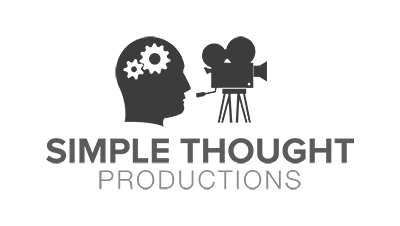






Hi,
Your plugin just rocks ! Congratulation.
I was wondering if there was any milestone in order to know what kind of great functionality would be added shortly… Now that wordtube and pb embed flash will note be developped furter anymore, we badly need something to webcast our videos properly !
The best place would probably be the trac page.
http://trac.simplethoughtproductions.com/sfv/roadmap
Great !
Thanks !
If you have feature requests please post them or email via the contact form. I am always looking for cool ideas to put in.
Hi, thanks,
I am using the latest version. But I fixed it yesterday, by changing the video size and how the resizing was done.
Thanks again, and happy new year by the way! :)
Hi,
I’m working on a new website for our Taekwon-Do club here in town, and right now working on the video solution. Only problem now is that I got scrollbars in the bottom and right of the videobox. I have set the Remove Padding from video window to True.
Is that something I have done, or is it a bug in php or CSS?
I love the plugin by the way :)
Please make sure you are up to date with RC2 and see if that solves the problem. The scroll box is also found on some older browsers when the pixel padding is exact so it thinks it should display a scroll bar.
Thanks to Josh Chesarek and his patience; he was able to fix the minor issues that were on my end in a matter of minutes. I am happy to report that my video is shadow boxing now for sure. I love this feature to use with JW FLV. Awesome stuff. It was a security issue with my host hostgator. For whatever reason the host needed to add me to their whitelist. I change the permissions to 666 and downloaded 1.6 after I deleted another version from my file manager. Put in the string suggested by Josh
[video filename=http://www.youtube.com/watch?v=ly0dBk7yqYU /]
now I am ready to go to town with videos on my blog. Peace out and thanks for developing such an awesome plugin. When I grow up I want to be just like you!
Try putting this into a post:
[video filename=http://www.youtube.com/watch?v=ly0dBk7yqYU /]See if that will display a youtube video.
filename= should point to a video that is actually on your server or another.
I would also suggest moving to version 1.6 RC1 on your site.
I put this link from Wordtube than I put the string you suggested. I changed the CHMOD to 666. Nothing pops up at all.
[video filename=video/video.flv /]
[media id=12 width=425 height=344]
well. What did it do?
Did the shadow box not pop up?
What did you put in your post. With some more info I am sure we will get you working.
I am not sure what I am doing wrong. I did everything the instuctions state. Changed permission and activated the plugin. Please advise…
Currently no, but it is something I think that could be added as a function call to Simple Stats which you could then call from a text widget. As it is now if you call the stats you get all of them which I don’t think you want to provide. Will see what we can do!
Is there a way to publish the first few simple stats top unique or total hits in a widget or in a page?
Please help me!
I’m getting a fatal error when try to activate this plugin as follows:
Fatal error: Cannot redeclare flashvideo_parse() (previously declared in E:\inetpub\misc\schools\wwwroot\lep\wp-content\plugins\flash-video-player\flash-video-player.php:40) in E:\inetpub\misc\schools\wwwroot\lep\wp-content\plugins\SFV\simple-flash-video.php on line 700
I get this with both 1.5 and the 1.6RC1. I’ve made sure CHMOD stats and config.xml. Apart from that I’ve no idea what the problem is! Any ideas?
The problem is you have two versions of the plugin on your server. The RC releases are in a SFV folder. The older release is in simple-flash-video. From what I can tell you still have the 1.5 simple-flash-video version activated and you are now trying to activate 1.6RC1 on top of it which you cannot do. Deactivate and delete the simple-flash-video and just use the RC1.
Well usually one just makes the image the size that they want before uploading it to the server. The plugin has no way of resizing the picture for you. Perhaps some CSS and PHP could do the job but I am not sure. I use 220px wide images.
This is a very cool plugin. Would love to have it in a widget!
Is there any way to control the size of the image. The code on my post page is as follows: [video filename=/video/01-2.flv /]
Thanks, your efforts are appreciated.
use the code tag,
Such as:
doh, never try quoting php in a wordpress comment…
ah, the google search for SFV brought me directly to the beta post, not the front page nor this page. Oh well, my comments over there are still valid (I think…).
Something else though, making SFV more iphone friendly. We’ll only be using mp4, and of course the iphone doesn’t support flash, so I’ve changed the ‘get flash’ button to a ‘download this video’ link. Line 180 or thereabouts, changed it to
$output ='Download this video';
I say ‘thereabouts’ because i inserted a few extra css lines to the start of the iframe, link looked ugly otherwise.
cheers again for a great plugin!
Correct, XVID will work in most things but it will not work in Flash. Change it to Xh264 and you should be set. AAC is fine for the audio. Good Luck!
Josh, unfortunately I only have it on a private blog. It is likely an encoding thing since this is the first video out of new software for me, so I might need to iron out some better defaults, but it did play OK in QuickTime and two other players on a Windows XP PC. Based on your feedback, I’ll try rebuilding the mp4 file with some different options and see if the problem still exists. It looks like I probably encoded it as XviD by default instead of H.264, so maybe that will clear up the problem. The only audio choice I have is AAC, that should be fine, right?
Thanks, Karen
Can you post a link to the file so I can see it? usually the errors like that have something to do with the video encode.
I’m using the RC1 version and can get the player to come up with the matching jpg correctly showing up in the post, so I know it is going out to the right directory, but when the player comes up in the shadowbox’d screen, the video appears to try to start to play but only results in a grey triangle with an exclamation point. I am sure this is an error of some type, but there is no information pointing to what is wrong. The video plays fine on my PC (I tested it with three different players just to be sure it wasn’t the file) and I uploaded it directly through filezilla rather than using the WP upload manager. Any clues as to how to debug what the failure to play is responding to? Thanks, Karen
This usually happens when there is no .jpg image in the same folder where the .flv or .mp4 video is located. you can use the vid_image variable to specify a different image if you want. If the image is there but still not showing then link to the place that is having the issue so I can look at the setup.
How can I get only some text link to video and no image?
It sounds like maybe the resolution settings are off. If you properly CHMOded the files they also should not display that error. Can you link me to the site where the error is so I can see it? Thanks!
Hello, I’m new to SFV and just got it setup on my server. My problem is that when I click the watch video link in a post I get a shadowbox with a video box in it, but instead of the video it only displays a white horizontal line (the same thing happens when I click on the sample video in the SFV settings, (this is all while using chrome) In IE, I get a permission error inside the video box saying you don’t have permission to access video.php on this server. I’ve done the chmod as outlined in the install notes. What am I doing wrong?
Thank you. I have figured out now.
if you look in the first bit of the simple-flash-video.php the header function is where I setup the shadowbox which is where you would chnage the animation sytle.
Ok, to be more specific I can see animation but only in sync mode, not wh as I want. I don’t know how you configured your page but I see sync animation on your page also. I have tried with Firefox and IE also.
Thank you for your assistance.
Can you see the animation working on my site?
Thank you for quick response.
Even when I don’t have any other plugin, the animation don’t work.
I have seen similar problems where Shadowbox is prevented by other JS on the page. Most often other plugins that use a simlar animation to bring up photos. What other plugins are you running?
Updating to 2.0 of shadowbox is planed for SFV 1.7
The shadowbox animation is not working. I checked the shadowbox.js and the animate option is true with parameter wh but in reality is not work. I don’t know the reason. Also the shadowbox an obsolete version 1.0, currently it’s version is 2.0.
I would like animate option to work.
Thank you!
No worries. I actually had the 1.6 ready for validation at one point but the code from longtail did not validate. It was highly frustrating at the time so I will try to visit it once again when time permits. I did get it to validate but the result was only that midrol ads would work, the pre and post failed. It is always fun when the W3C comes back with the green checkmark :) I will try and look into what exactly is happening in terms of the file not saving. One thing is to check if a variable is all ready escaped and if it is, do not try and escape it again. Thanks for all the feed back and testing! RC2 will be around the corner with the fixes we have found :)
Frankly, I hadn’t tried it with RC1. When I tried it on the Beta 4 version, it didn’t escape them. Still, there must be something going on there since moving that line to the end of the $sfvOptions list clears up the problem. It might be worth moving it in your plugin before your final release of the new version. It should help to keep that one lone variable from interfering with the video in case someone puts some other even weirder content in there. (BTW, can you please widen the input area for that entry?)
In fact, it wouldn’t hurt to throw all of the text entry inputs (like the image ones) to near the end of the list right before the LONGTAILNUMBER option–the most error prone entry. Any of those are open to user entry mistakes that might prevent an otherwise playable video from working. Reordering of those option variables shouldn’t have any adverse effect and might allow the video to play. It’s not until the video is actually playing that most users can really tell whether they’ve messed up the image entries or some of those others.
This is what beta and RC releases are for. The next step would be clearing up all the validation problems (invisible to most users) that the plugin has. Maybe that’s for version two???
Thanks again for a great plugin, and especially thanks for your willingness to support that plugin. One of the reasons I’ve never released a theme or plugin is that I know I’d never have time to give it the support it would need. I’m always amazed by all the plugin authors out there who invest so much of their time into something they give away for free. I am very much aware that it’s all of your [plugin, theme, and WP core code authors] work that makes me look good. Take care.
I have added a blockquote css entry.
as to the other issue:
Actually that is what the xmlentities function does.
$sfvOptions['LONGTAILNUMBER'] = xmlentities($_POST['longtailnumber']);With that you should not have to escape your code, the plugin should do it for you when it prints it out to the page. Was it not working for you? Maybe I missed one of the out puts and forgot to run it throught the function.
That’s annoying. Your theme’s comment blockquote styling failed to show that I was quoting you in my comment.