We are pleased to announce a small bug fix release of Simple Stats, fixing potential issues with certain characters in filenames and queries.
What is Simple Stats?
Simple Stats is a simple to install and easy to use statistics package for JW’s FLV player. It originally started as a simple Ruby script and has since evolved into a high quality professional package that is much, much faster through the use of aggressive caching and smarter code.
Simple stats consists of Javascript, PHP, and Python components. The Javascript component gathers statistics while the PHP and Python components log and process the log, respectively.
You can view a live demo of Simple Stats that is using a log file with 100,000 entries at:
http://programmer-art.org/demo/simplestats/
Please note that currently Simple Stats works ONLY for videos hosted on the same domain as the Simple Stats scripts (i.e. not embedded on other domains) because of browser restrictions (cross-site request restrinctions to prevent malicious attacks). It is possible to setup proxy logger scripts on other domains to which you embed but this is not included in Simple Stats at this time.
Installation
Extract the contents of the zip or compressed tar archive to your server and allow the web server write access to the extracted directory and its contents. Then navigate to the extracted directory in a web browser and follow the instructions.
Enjoy!
A lot of hard work has gone into Simple Stats. It is free for non-commercial use, however if you find this software useful please do consider a donation!
For information about commercial licensing please see the licensing page.
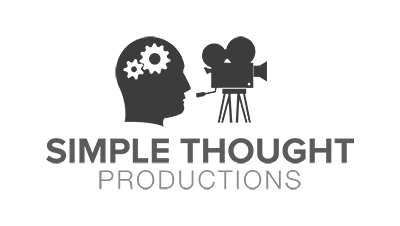
A bigger urgent thing i guess will be to resolve the bug when using prototype.js.
If you use simplestat and also prototype.js on the same page, there is a bug that cause a problem in the returning value to the logger.php.
In fact the problem appear in the function stats_to_params() .. prototype.js is messing with the “stats” var.
It s not a problem of var name (i did change all).
I tried to debug it for hours, but without any success (newbie in JS), but i located the problem (like said above).
Getting the true value would be awsum, but having any estemation would be fair enough.
For exact statistics there is always webalizer ;)
Yes, but the actual bandwidth used does not progress equally with the time watched and remained unless you limit the bandwidth to a constant and you assume people always hit the limit. People who have broadband will result in your stats saying you used 2GB this month but in reality they downloaded 8GB but never watched it. I could be all off about this so I will have Dan take a look as well. Perhaps a parser could be included to look at say an Apache server log file it could then get real information from the server in terms of the file sent, and the true value
In my case an estimated useage would be enough, it’s just to keep track of the rough bandwidth useage of the player.
Perhaps it’s more complicated than I think but when i grab a piece of the log file :
>> hits=1, item=0, title=Whooosh, states, elapsed=14, volume, remaining=20, duration=34, <<
In my homble opinion this would do the rough trick : useage = hits * ((elapsed/remaining)*filesize)
Another solution might be to add another column to the detailed statistics and put in there :
Time Watched * Percentage watched * filesize ?
btw. please don’t get me wrong, I like the stats a lot !
Interesting Idea but that would only work if the file was only being sent at real time. In most cases a server will send out files as fast as possible to the user. So, I may have an hour long video that is 1GB in size. The viewer starts to watch the file but gets the info they wanted just after watching 10 minutes. The stats would say 16% of the file was watched but in reality 40% of the file was sent which would throw off you logs. Maybe the JW player could report its current buffer level but that would also be thrown off if the user skips to a new part of the video and starts buffering again.
That would be awsum….
If I could suggest another feature : A Bandwidth useage counter.
The information is allready in the logfiles (% played) so it seems to me that a counter should be possible to do when multiplying the % played with the filesize…
My Python is just not good enough (don’t know anything about it) to give you a helping hand.
And perhaps I should be happy with the fix you offered in your post ;)
4.3 has some issues that stop the stats from working when Auto play is enabled. We have worked with JW and have found what we think is a solution and hope to release it in the next few days.
[quote]I’m using JW player 4.3, and when i autostart the video no log are made… If i want the log to process i’ve to not autostart de video… is it a bug, any idea ?[/quote]
The same here, when autostart&true is used in teh Flashvars there will be no information logged by SimpleStats. When the autostart var is not send the log works as it supposed to.
I hope a simple small bug that will be fixed in the next update. For now I don’t use the autostart so at least I got some data of the useage of our streams but it’s not so user-friendly for our visitors as they need to make that extra click.
Hello. I am trying to get this set up on my dedicated server. I have changed permissions to allow everyone to have full control, yet I still get a permission error.
______________________________________________________________________________________________________
Warning: shell_exec() [function.shell-exec]: Unable to execute ‘python -V 2>&1’ in C:\inetpub\wwwroot\StagingArea\simplestats\functions.php on line 183
Unable to Execute!
Email this error output as a bug reportCannot execute directory `C:\inetpub\wwwroot\StagingArea\simplestats` with the current permissions. Please modify the permissions to allow the web server execute access.
An insecure way to do this is to allow everyone execute access. You can do this via your sftp client or the terminal if you have shell access, e.g.
chmod a+x C:\inetpub\wwwroot\StagingArea\simplestats
When the permissions are set properly please refresh the page.
Simple Stats Install Info
————————-
Simple Stats version 1.2.1
Installed to C:\inetpub\wwwroot\StagingArea\simplestats
Access via /\simplestats
simplestats.js points to logger.php
PHP version 5.2.5
Using
____________________________________________________________________________________________________
This is an IIS server running python 2.6 which I have tested working with other python scripts.
Any ideas?
Hi,
I just found your work, this is great !
I m trying to implement it before buying you the commercial licence, but i’ve got a little problem.
I’m using JW player 4.3, and when i autostart the video no log are made… If i want the log to process i’ve to not autostart de video… is it a bug, any idea ?
Thanks a lot for your great job !
No problem, hopefully you can find a solution. If not, I highly recomend 1and1 for hosting. I used them for over a year before switching to a dedicated server with Layered Tech.
Ok, thanks a lot Josh ;)
m
It would seem to be your hosting provider. They have disable PHP functions that Simple Stats utilizes. Without them it cannot function. To run it they would need to approve the script to run on their servers or you would need to find a new host. I suggest contacting them for support.
Hello,
I’m trying to install this nice tool on my website but this is what it says.
I’ve checked and seems that hosting is ok (no PHP safe_mode), public is the right folder with the read/write permission so I don’t know what to to…
_______________________________
Warning: shell_exec() has been disabled for security reasons in D:\inetpub\webs\sateliostv\public\functions.php on line 183
Unable to Execute!
Cannot execute directory `D:\inetpub\webs\sateliostv\public` with the current permissions. Please modify the permissions to allow the web server execute access.
An insecure way to do this is to allow everyone execute access. You can do this via your sftp client or the terminal if you have shell access, e.g.
chmod a+x D:\inetpub\webs\sateliostv\public
When the permissions are set properly please refresh the page.
Simple Stats Install Info
————————-
Simple Stats version 1.2.1
Installed to D:\inetpub\webs\sateliostv\public
Access via /D:\inetpub\webs\sateliostv\public
simplestats.js points to logger.php
PHP version 5.2.5
Using
______________________________________