Simple Flash Video 1.6 Beta is here!
About
The Simple Flash Video Plugin builds on the plugins that all ready allow easy posting of .flv or .mp4 files on the popular WordPress platform. Simple Flash Video allows for all of the JW FLV options to be utilized via its config.xml file and post level overrides. With this plugin you can easily post .flv or .mp4 videos to your blog and have your viewers instantly watch the video without having to fully download the video before watching. It also combines the popular Shadowbox utility to allow for the videos to float over the website content for a clean look. This plugin was built from the ground up to take full advantage of the JW FLV Player and Shadowbox. On top of this it is the only plugin for WordPress that utilizes the Simple Stats App for JW that gives users a total look at the video viewership of their website. Code has been used from the Flash Video Player by Joshua Eldridge as per the licence agreements of the respective software. When you put the code in your plugin it will be replaced by a Link to the video that will open in a Shadow window. If a .jpg file is in the same directory with the same name as the flv it will also use that photo in the link. If no image is found it will simply place a Text link in your post. If you wish you can also disable the Thickbox feature in the post command.
- Updated to latest mediaplayer.swf and yt.swf
- Reworked code and comments again for easier reading
- Added Longtail adverts
- Youtube Videos now supported
- Simple Stats Updated to latest stable version 1.2
- Checks for version 9.0.115 and requires update for .MP4 files
- Added Delete Logs Option for Simple Stats
- Added Options Saved Notification
- Fixed Centering Bug for videos in Shadowbox
- RSS Feeds now get a proper .mp4 file or link to FLV
Want to say thank you for the plugin? Just leave a comment or send an email if you found the plugin useful. Or if you want you can make a donation to the project. All of these methods are always appreciated and will certainly help keep up the motivation for future releases. Thanks!
Demos
FLV File
FLVs will simply be changed to links to the post in the feed.
H264 File
This video will also properly download via the feed in itunes or your favorite software.
Youtube Hosted Video
Video with Longtail Ads Enabled
To enable on a per post basis you must add longtail=true and plugins=ltas to the video command
| Simple Flash Video Gallery |
Special Thanks
Daniel G. Taylor – Programming
Borrie Sven – Beta Testing
Installation
- Download and unzip Simple Flash Video.
- Transfer Simple-Flash-Video directory to your `/wp-content/plugins/` directory
- CHMOD the config.xml to be writable by the server, 666 or better
- Activate the plugin through the ‘Plugins’ menu in WordPress
Usage
To use the plugin you simply need to insert:
into your post.
You can add the following variables after the filename variable:
- shadowbox=off – Disables ThickBox and simply puts the player into the post
- embed=true – Uses embed code instead of SWFObject Code
- ALL JW FLV Variables in lower case format ex: width=200
For the Stats simply goto the SFV Stats page that is linked under the main admin page. From there you can see the over all stats or search for a specific file or IP address.
F.A.Q
Q: I cannot get the stream.php working what is wrong?
A: to use it you have to set the stream variable to the location and file. So for most people this will be: /wp-content/plugins/simple-flash-video/stream.php – If you have your WP install in a subfolder that will have to be added. Also, if you are using Lighty Webserver please use its FLV Mod instead of the stream.php
Q: I have activated the plugin, but don’t see the video player. What do I do?
A: Check and make sure that you have the appropriate hook in your template file for the header: wp_head();
Q: How do I change a setting for a single post?
A: If you just want to change a single value for one video you can do it by modifying the code in your post. To Change the hight you would simply put:
You can put any of the variables in this way using all lower case variablenames without spaces in the name.
Q: How do I change the defaults?
A: The config.xml file contains all of the current variables of JW FLV 4.0 . You can modify this file to change any of the default settings that the plugin will use.
Q: Help! I can’t figure this out!?
A: No problem! Give us a shout using the contact form @ http://www.simplethoughtproductions.com/contact/ and we will see if we cant help you. We also recommend posting a comment on the version of Simple Flash Video player to allow the community to assist as well. Find the post for your version @ http://www.simplethoughtproductions.com/category/simple-flash-video/
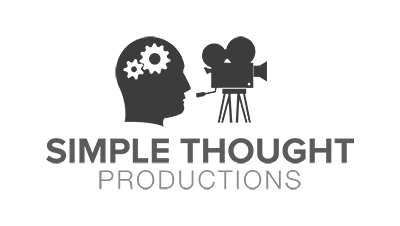






Beta 3 is now out and it has the new variable vid_image which you can set to the URL of an image.
This will override the usage of a .jpg of the same file name.
Get it here
Currently no but I am working on Beta 3 which will allow it.
So, what about adding an image in the post manually? is it possible?
Currently you cannot but it is something I plan to add in this version.
Hello,
If i has Url of a flv file then the picture doesn;t shows in the post. so how can i add a default picture in the post if there is no thumbs or picture exists?
url of the site
http://polapain.bounceme.net/
Thanks,
Well as long as you use h.264 in your .mov it will work.
That is the standard that Adobe/flash took.
Is there any way for you to make this plugin support .mov files like this website?
http://stickmanlabs.com/lightwindow/
Yea I have it on but its seems to not be looping. It was working a few minutes ago…
Interesting. Did you set repeat? I have to click to get it to play and then it stops after each play.
I set the buffer to 0 and that solved the icon issue but it still hiccups while looping….
Hey Keo. I will have to check the JW forums. I think it has to do with the buffer time and the fact that you have a short video of just one second. Try setting the buffer to just 1 second.
Thanks Josh! I guess I should read the about section :) I have another question, if you go to my website keoheng.com and watch the walking video you can see it hiccups on looping videos and has that loading icon while its playing. Would you know how to get rid of that?
Thanks,
Keo
You place a .jpg picture in the same directory as your video with the same name. It will then use it. So if your video is in wp-content/uploads/ and is called video1.flv you need to have a video1.jpg in wp-content/uploads/
Hi,
I was just wondering how do I place a unique pic for my video like up above and when you click on the pic it opens up the video?
P.S. Great plugin!
Keo