I am testing out using h.264 files inside of the FLV Player for beter quality. You need the latest flash player to see this video. What does this mean for the viewers? It should mean a few things.
Benifits
- Better quality at the same bitrate or the same quality as before but a lower bitrate
- One file on server for “streaming” and for user download
This is a huge feature for the content provider because now you can just have one version of your video/vidcast that the viewers can watch near instantly online AND save to their computer for later play back which was not as easy with the FLV files.
Pitfalls
- Requires latest flash player
- Requires slightly more bandwidth to provide “streaming”
During the transition time of people updating to the latest version of flash you always have to worry about using the latest and greatest as it might eliminate some viewers who do not have auto update on or do not want it. Adobe has provided a solution tfor this situation. It is possible for a flash player to check the version that the user has and if it is not capable of playing back the h. 264 file it can fall back to a traditional FLV. So with this you can continue to encode in both FLV and h264 format until you see enough viewers using the h264 version. Also with the ability to use scripts to allow random access of properly encoded files the need for a true streaming server is becoming smaller every day. There are still features that a true streaming server provide but the gap between the streaming server and a regular web server is becoming smaller and smaller each day.
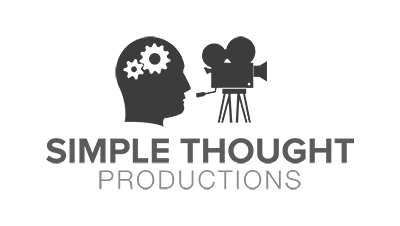
can you tell me howto stream my videos in h264?? what do i need?
You need to encode your videos in H.264, and then you need either a streaming server such as Flash Media Server or Wowza Media Server and that will get you started. You can also do progressive download which looks somewhat like streaming. That is what youtube uses.
Hi,
Nice work.
Can you help me my H264 streaming?
Now I am streaming H264 from webcam.
But I don’t know what shall I do.
Please help me.
You would have to be a little more specific in your request for help. I do offer consulting if you need in-depth help.
As I did not encode the video I cannot tell you what program did it but I can tell you the main reason for the quality. It was encoded at over 2000 kbits a second. Most web video is well below 1000 kbits. It did use H264 and I am sure they did a multi-pass encode.
Hope this helps!
I would love to know the encoding settings used for that trailer and maybe the app used to encode the H264 video.
Currently I’m doing a tv online to publish commercials…
I hope you can help me. xD
I have emailed you.
Hi Josh,
Thanks so much for sharing the info in your site.
I would love to know the encoding settings used for that trailer and maybe the app used to encode the H264 video.
Currently I’m helping out with the company website, we got tons of videos, music videos, trailers, etc to publish and all of the h264 videos that I’m testing have some sort of stuttering in them.
Can you help me or point me to an article that can, I would really appreciate it.
If you need a link to view the videos, please let me know and I’ll be more than glad to provide it.
Thanks!